- Cable Wire Coiling & Binding Machine
- Tape Winding Machine
- Semi-Auto Wire Strip Twist Brush
- Automatic Wire Cutting & Stripping Machine
- Semi-Automatic Wire Crimping Machine
- Wire Stripper & Crimper Blades
- Terminal Tensile Tester
- Wire Cut-Off Machine
- Cable Labeling Machine
- Strapping Banding Tool
- Wire Terminals, Connectors & Plugs
- Automated Tape Dispenser
- Automatic Wire Crimp Machine
- Terminal Crimping Tools
- Automatic Wire Feeder
- Automatic Soldering Machine
- Nylon Cable Tie Machine
- Injection Molding Machine
- Brazing Welding Machine
- Screw Fastening Machine
- Power Cord Crimping Machine
- Wire Harness Tester
- Glue Dispensing Robot
- Wire Harness Packing Materials
New products
Home > Company news
How to operate Full-automatic Wire Stripping Cutting Machines
WPM Series Full-automatic Wire Stripping Cutting Machine Operation Manual
Application MODEL: C、SD、SDB、SDB2、E、JE、JE2、HT2、BHT2、NX2、MAX1-4、MAX1-6、MAX1-8
Scope of Application
WPM Series Full-automatic Computer Wire Stripping Machine made by our factory is suitable for cutting, head-stripping, tail-stripping, and middle-stripping of the single–strand, multi-strand, and sheathed wire. The maximum processing cross-sectional area is 0.1-50mm 2; the maximum cutting length is 100m, head-stripping 200mm, and tail-stripping100mm. WPM-NX2 is suitable for stripping and twisting super short and thin wires with the shortest wire of 28-30mm; With roller lifting function during stripping, WPM-HT2 is suitable for stripping sheathed wire, especially for sheath wire of long Wire Head and Wire Tail. WPM MAX2 is the best option to process super thick cable wire of cross-sectional area 35-50mm2.
Weight: 32KGS
Overall Dimensions:
Power: 350W
Mode of Display: LCD Liquid Crystal Display Screen in English and Chinese
Cutting Length: 0.1mm-100m
Cutting Tolerance: ≤0.002×L (L = Cutting Length)
Cutting Cross-sectional Area of Wire Core:
Maximum Diameter of Conduit Pipe:
Middle-stripping: 12 places of stripping
Knife Material: High-quality Tungsten Steel
Stripping Speed:
Mode of Driving: 4-wheeled Drive (Silent hybrid stepping motor, each step 0.1mm forward)
Adjusting Speed: 0 Slowest, 9 Fastest
Points for Attention of Safe Operation
First of all, thank you very much for buying our WPM Series Full-automatic Computer Wire Stripping Machine. For safe and correct operation of this machine, please read this operation manual carefully before operation.
Ⅰ. Power Adapter: AC 220–250V, 50–60HZ. To provide a stable operating voltage, the user should select and use a power voltage stabilizer to prevent this machine from being burned out caused by over-voltage.
Ⅱ. On operation, this machine should be placed on a smooth and stable surface to prevent this machine from falling and being damaged.
Ⅲ. Don’t use this machine near an area with a stronger electromagnetic field to prevent this machine from being interfered with.
Ⅳ. On operation don’t place any objects on this machine, don’t place this machine near corrosive chemicals, and be sure to keep the operating environment dry, well-ventilated, and dustless, with operating room temperature: 0–35℃.
Ⅴ. On operation if bad effects of wire stripping or some faults appear, please read this operation manual for faults and clearances, if you still cannot solve the problems, please call our technical service telephone to realize the method of maintenance and repair. For your safety, please don’t disassemble this machine by yourself for maintenance and repair.
Note: According to the stipulations in the relevant laws and regulations of the People’s
The Republic of China, the power of interpretation for the relevant contents in this Operation
The Manual belongs to our factory. The contents are subject to change without notice. The
Edition No. of Operation Manual: V3.0
Main Structure of Wire Stripping Machine
(Table1-1)
Note: You need to add oils to the oiling hole at the top of the knife rack regularly to keep it well-lubricated.
(See Table 1-1)Explanation of the main structure:
1. Wire-inlet Rollers: Assist the knife rack to perform wire head stripping when it moves forward or back forward the wire.
2. Wire-outlet Rollers: Assist the knife rack to perform wire tail stripping, wire twisting, and wire output.
3. Wire-inlet: Wire is put into the machine through the inlet.
4. Conduit: Wire goes through the conduit while feeding in.
5. Knife Rack Assembly: For wire cutting: head stripping and tail stripping.
Wire-inlet Rollers lifting switch: Press the switch button to lift the inlet rollers and let the wire be feeding into the knife cut-off position; Press the button again to put down the rollers and press the wire. The tightness of the pressing can be adjusted by the roller gap. (Note: Normally during stripping, it is needed to press the lifting button again as the wire will be needed to be pressed down. If the tightness between the roller and wire is not enough, you may need to adjust the roller gap till it works.)
6. Wire-outlet Rollers lifting switch: Press the button to lift the out-let rollers and press again to put down the rollers and press to the wire. The tightness of the pressing can be adjusted by the roller gap.
7. Wire-inlet Roller-gap Adjustment Rotary Switch: Turn the switch with larger digits to increase the gap and vice versa. (Note: the rotary switch should be adjusted after the air cylinder lifting roller because of the air cylinder pulling power.
8. Wire-outlet Roller-gap Adjustment Rotary Switch: Turn the switch with larger digits to increase the gap and vice versa.
10. Liquid Crystal Displayer (LCD): Display wire stripping-related parameters.
11. Keyboard: Input parameter, start and stop the machine.
12. Air filter
Fast operation example
1. Strip and cut 35mm2 copper wire of 7 strands, total length 150mm, head stripping 20mm, tail stripping 20mm: set up as follows:
2. Strip and cut 50 mm2 copper wire of 19 strands, total length 150mm, head stripping 20mm, tail stripping 20mm, change the parameter in the above picture: knife value from 435 to 500; knife retreat from 85 to 90.
The above parameters are for reference only and the specific setup will still depend on the processing wire.
Note: The small the knife value is, the deeper the cutting is; the thicker the wire is, the larger the knife retreat value should be. The following table is the reference parameter data for the set-up of knife value and knife retreat value:
Operating instructions
Drawing of the control panel
The system interface is composed of 23 keys and a 192×64 dot-matrix LCD, the following will be introduced to each key function
: In the standby mode, with each short press once, the machine performs a single-step, cyclic; even following the press for more than about 0.5 seconds, the machine will automatically run a loop; the button in the machine control effect is very big;
: In the standby mode, press this button, and the machine begins to work;
: In the working statute, press this button, and the machine will finish the work after shutdown;
: In the standby mode, press this button, and the machine will perform a reset action; in the working state, press this button, and the machine to shut down, after the implementation of the reset action;
: In a data input state press this key, and enter the number 0; in the standby state press this button and the machine will enter the stripping parameter setup state;
: In a data input state press this key, and enter the number 1; in the standby state press this button and the machine will enter the speed parameter setup state;
: In a data input state press this key, and enter the number 2; in the standby state press this button and the machine will enter the twisting parameter setup state;
: In a data input state press this key, and enter the number 3; in the standby state press this button and the machine will according to the current function into setting the picture corresponding to the function;
: In a data input state press this key, and enter the number 4; in the standby state press this button, volume 0;
: In a data input state press this key, and enter the number 5; in the standby state press this key, the count of 0;
: In a data input state press this key, and enter the number 6; in the standby state press this button, switch the machine to working mode;
: In a data input state press this key, and enter the number 7; in the standby state press this button, switch the machine to working mode;
: In a data input state press this key, and enter the number 8; in the standby state press this button and the machine will enter the output settings;
: In a data input state press this key, and enter the number 9; in the standby state press this button and the machine will enter the function setting picture;
: In a data input state press this key, and remove of the input data; in the standby state press this key, total output and the number of full clear 0;
: In the standby state press this button and the machine will enter the program settings;
: In the parameter settings by pressing the key, set parameters most low plus 1; in a parameter setting state press this button, the knife value plus 1;
: In the parameter settings by pressing the key, set parameters most low plus 1; in a parameter setting state press this button, the knife value minus 1;
: In the parameter settings by pressing the key, the modified data gives up, and the last data into the modified object;
: In the parameter settings by pressing the key, the modified data gives up, and the next data into the modified object;
: In the parameter set state press this key, the modified data will be saved and written to the EEPROM, and the next data into the modified object;
: In the parameter set state press this key, exit the parameter setup state; the function setting screen, segmental stripping setting screen, and system setup screen. Press this key, return to the work picture;
: On the standby screen, press the key, and enter the system arrangement of the picture, need to enter the password before entering, in a setting screen, function; multistage peeling setting picture, system settings, you press the key, enter the parameter setup state;
Work screen
Once the machine is powered on, the screen displays a boot screen, about three seconds will display this picture; the machine begins to run, in the picture on the screen; otherwise, the machine could not start;
Stripping parameter setting: The machine when in standby mode, press; front length parameter begin to flicker, at this time can directly enter the number, if the input error, press clear input digital input again; then press preservation, and a parameter flicker, until the front end length, front half stripping, total length, rear half stripping end length, cutter, knife back all the input completion value; The small of the knife value is, the deeper of the cutting is; the thicker of the wire is, 0the larger of the knife retreat value should be; Parameter setting press flashes forward a parameter; press after the removal of blinking parameters; at any time by withdrawing from the set of parameters, back to the standby state;
Stripping speed settings: The machine when in standby mode press; the cutter speed parameter started flashing at this time can directly enter the number, if the input error, press clear input digital input again; Then press preservation, and a parameter flicker, until the cutting speed, feeding speed, stripping speed, pause time all input to complete; Parameter setting; press flashes forward a parameter; press after the removal of blinking parameters; at any time by withdrawing from the set of parameters, back to the standby state;
Output settings: The machine when in standby mode press; the gross parameter set to begin to flicker, at this time can directly enter the number, if the input error, press clear input digital input again; Then press preservation, and a parameter flicker, until the set, the total number of all input to complete; Parameter setting; press flashes forward a parameter; press after the removal of blinking parameters; at any time by withdrawing from the set of parameters, back to the standby state;
Twisted line set: The machine when in standby mode press; Front twist mode scintillation, this time press 、 switching, Then press preservation, and a parameter flicker, until the front twist, twist wire mode input mode is completed, then by previous methods input torsion line speed, twisting strength; Parameter setting; press flashes forward a parameter; press after the removal of blinking parameters; at any time by withdrawing from the set of parameters, back to the standby state;
Program number set: The machine when in standby mode, press; program arguments begin to flicker, at this time can directly enter the number, if the input error, press clear input digital input again; then press preservation, to standby state;
Work mode switch: The machine when in standby mode, press 、 work mode switch;
Work mode explains
This machine is a multifunctional wire cutting machine, with a total of 6 kinds of wire cutting & stripping procedures, following picture description:
Line mode:
The model and the traditional 220 wire cutting machine function, can be mounted wire twisting device to increase the twisted wire, wire length as shown, only according to the above method to input the desired size, at this mode function is not available;
The short-term model:
The model machine and long-term are the same, only the machine stripping action is not the same; and no twisting line function; at this mode function is not available;
This mode without twisting line function; press Function into the following cable function setting picture:
In a parameter setting condition, press 、 upward or downward view 1-12 segment set parameters; press set parameter, Until all parameters input to complete;
Note: in a multistage model, the total is equal to the length of each wire length and coupled with the front end length, procedures have been calculated automatically and highlighted, so set the total length, the length of the whole no-end; end length is the end of the length of! Also, no need to set up, when the required length is arranged is completed, a set of 0
Function setting picture
In the standby state, press to enter this screen; in the picture display, the machine does not start the work, press return to work picture;
Parameter setting: press start settings until all parameters are input to complete;
System setup screen: Standby state, press to enter this screen; input password (10010011) to enter this screen; display the picture, the machine does not start the work, press return to work picture;
Parameter setting: press start settings until all parameters are input to complete;
Stripping set matters needing attention
1、 several stripping parameters, the total length must be greater than the front-end length + back-end length; otherwise the work machine;
2、the use of communication control of the machine, must ensure that the machine in the display screen work and no parameter setup state; otherwise, the communication control is invalid;
3、use the appropriate speed operation;
4、in the screen work and no parameter settings, Can be directly pressed 、 the cutter set value without stopping;
5、if the four running indicator light flashes illustrate the setting parameters, can start the machine;
6、twisting line setting: the first torsional offset parameters are designed for a short-term twisting function set, meaning when the machine of your front, wire feeding after twisting wheel distance; sometimes can be fitted to the short-term blade after twisting wheel, then the parameter set small, reach short-term torsion a line function; the general line is set to 32, no need to change; short-term according to the blade and the wire twisting wheel actual distance adjustment; ( can single-step operation mode to the step, if the wire feeding more than wire twisting wheel, can reduce the parameter can be increased, and vice versa;)
Six, Introduction of communication protocol
The machine is equipped with a standard RS485 communication function, the user can through the host computer ( PLC, PC ) to directly control the machine; communication hardware specifications for 38400, 8, 1, N
The following is the machine accepts commands in detail
1、the emergency stop command: PC issued three-byte hexadecimal number 16 01, 66, 99; wherein the first 01 is the station number, can set up a system screen to change, the machine successfully received the order will return received the three bytes of data, this machine has received notice of the command;
2、stop command: PC issued three-byte hexadecimal number 16 01, 77, 88; wherein the first 01 is the station number, can set up a system screen to change, the machine successfully received the order will return received the three bytes of data, this machine has received notice of the command;
3、stop command: PC issued three-byte hexadecimal number 16 01, 88, 77; wherein the first 01 is the station number, can set up a system screen to change, the machine successfully received the order will return received the three bytes of data, this machine has received notice of the command;
Seven, Wire cutting example
( 1 ) long pattern
1、The wire is placed in a roller intermediate, adjust the roll gap to have
just come into contact with the wire and then down 2 big;
2、Set size:
⑴ Enter setup mode: Standby mode press
⑵ Set the front stripping length
⑶ Set the first half stripping length
⑷ Total length
⑸ Set the last half stripping length
⑹ Set back length
⑺ The cutter set value: ( Reference )
⑻ Set back the knife: ( Reference )
⑼ Set line mode: press Set line mode;
3、press more than 0.5 seconds, and the machine will stop automatically after carrying a line, have a look whether the value of the right knife and direct press 、 correction; Until satisfied;
( 2 ) Multi-segment peeling
1、the wire is placed in a roller intermediate, adjust the roll gap to have just come into contact with the wire and then down 2 big;
2、setting size:
⑴ Enter setup mode: Standby mode press
⑵ Set the front stripping length
⑶ Exit strip, parameter setting
⑷ Set multistage mode: press set to multi
segment model;
⑸ Enter the number of segments is set: press set to more
footage;
⑹ Set the first segment length of stay skin
⑺ Set the first segment peeling
⑻ Set second leaving skin length
⑼ Set second
⑽ Set third leaving skin length
⑾ Set third leaving skin length
⑿ Set forth as the length
⒀ Return to work picture
⒁ pree more than 0.5 seconds, the machine will stop automatically after carrying a line, have a look whether the value of the right knife and direct press 、 correction; Until satisfied;
Explain
1、if the third set to 0, then the program that you just cut in two, and so on; if you want to peel the 12section, the 12section of the length of the whole set;
2、multiple stripping mode, twisting line function is invalid;
The adjustment o knife cutting position
1. Start the machine.
2. Adjustment of MAX2 knife position: the distance between the two knife blades’ noses should be around 8-10mm while the distance between the two blades’ V shape bottom points should be around 34mm. ( See Picture A)
3. Key points of attention for changing knife blades:
1. The up plane of the inner left knife rack should be blown right knife rack plane with 19mm which also should be lower than the knife rack outside frame with 4mm as shown in picture B.
2. Left gear should be higher than the middle gear with 1 gear height while the right gear should be higher than the middle gear with 6 gear heights. ( See picture B)
3. Normally, the distance between two knife blades’ noses should be around 8-10mm while the distance between two blades’ V shape bottom points should be around 34mm. ( See picture A)
4. After adjustment, insert both sides of the knife rack gears into the middle axil tooth and fix the screws of both sides knife rack.
Eight, Phenomenon and exclusion
The emergence of the phenomenon Processing method
Thread stripping without 1、check the thread cutting depth, cutting marks are too shallow for regulating “ diameter ” smaller.
2、the line wheel pressure is not enough, need to adjust the “ into the line wheel pressure regulating knob ”, the line wheel pressure.
3、the line wheel clearance is too large, need to adjust the “ into the line wheel clearance adjustment knob ”, and the line wheel clearance is reduced to a proper position.
4、stripping the first set is greater than or equal to 3.
5、the line wheel if there is dirt, is required to be cleaned.
6、retreat knife set may be too large, should be appropriate to reduce the retracting parameter ( reference value 00-10 ).
7、the next tool misalignment, please refer to chapter seventh section 2 test chart 7-7 alignment condition.
Wire stripping without tail 1、check line tail cutting depth, cutting marks too shallow for regulating “ diameter ” smaller.
2、wire wheel, the pressure is not enough, need to adjust the “ round pressure regulating knob ”, the line wheel pressure.
3、wire wheel clearance is too large, which is required for the regulation of the “ round gap adjustment knob ”, making the pulley gap reduced to a proper position.
4、stripping the first set is greater than or equal to 3.
5、pulley if there is dirt, required to be cleaned.
6、retreat knife set may be too large, should be appropriate to reduce the retracting parameter ( reference value 00-10 ).
7、the next tool misalignment, please refer to chapter seventh section 2 test chart 7-7 alignment condition.
Wire skin of severe barotrauma 1、first judge barotrauma from inlet wheel or pulley, wheel pressing force to be small.
2、contact my company, for the purchase of rubber tires.
Thrum peel line core cut of several roots The “ diameter ” tone in 1 or 2, retry until notto hurt the line core.
Length of the line, there is greater than or equal to the set length 1、the line wheel pressure is not enough, and sometimes thread stripping without phenomenon, thread stripping online is greater than a predetermined length, regulating “ into the line wheel pressure regulating knit ”, so the line wheel pressure.
2、dirt, pulley, required to be cleaned.
A wire inlet wheel clearance is too large, to adjust the “ into the line wheel clearance adjustment knob ”, and a wire feeding wheel gap is smaller.
Length of line, there is less than or equal to the set length 1、the wire itself line thickness a.
2、a rolling wheel with dirt, is required to be cleaned. The conductor surface wax, lead into, wire wheels slip with sticky wax, wire brush, and gasoline cleaning four rolling wheels.
3、take out wire, level “ 00 ” air operation phenomenon, be excluded.
4、the wire laying frame has a card hysteresis phenomenon, leading to the poor conveying wire.
Head and tail cut or no cut 1、check the head or tail of the served, the wire diameter is too small, should adjust the “ wire ” to bigger. ( a reference value 30-90 )
2、Checking thread tail no cut marks, wire diameter is too large, should adjust the “ wire ” smaller. ( a reference value 30-90 )
Sometimes the head or tail was cut off 1、wire wheel, the pressure is not enough, please check and regulate of “ round pressure regulating knob ”, making the pulley pressure becomes great.
2、the line wheel clearance is too large, need to adjust the “ into the line wheel clearance adjustment knob ”, to the line wheel clearance reduction.
There are several strands of wire long thread 1、wire diameter is too small, the cut wire, the strip with a copper wire, to increase the diameter of 1-2, try again.
2、retreat knife set too small, should be increased the retracting parameters (00-10 )
Sometimes the conducting wires together no knife broken 1、the edge parts activities with the ordinary oil, try again (usually 8 hours filling a ).
2、the speed is slow.
3、check the wire specifications in AWG12# line ( 3 square ).
4、the blade is blunt, flat grinding, or replacement.
5、according to the seventh part of the third inspection.
Press run after shutdown can only cut a screen that appears “ short line or knot ” 1、no line of automatic shutdown function, belongs to the normal.
2、setting the length should be greater than 32 mm ( except for the 98 procedures ).
3、wire wheel clearance is too large, which is required for the regulation of the “ round gap adjustment knob ” to make the pulley reduce the gap.
When the power is switched on the fan works normally, and the screen is normal, but according to “ run ” after the machine can not move 1、because of the voltage instability or illegal operation of the circuit board in the insurance pipe burn, need to replace the fuse ( open the case cover, visible in the circuit board has two 5A insurance tubes).
2、such as changing insurance tubes, continuing to burn out, and my company customer service department or office contact.
Incision inclined tangent 1、wire itself is too curved, the purchase of a straightening device.
2、a lead mouth without facing the edge center.
3、a tail tilts, inspect the wire pipe is leaning against the tool too close.
Application MODEL: C、SD、SDB、SDB2、E、JE、JE2、HT2、BHT2、NX2、MAX1-4、MAX1-6、MAX1-8
Scope of Application
WPM Series Full-automatic Computer Wire Stripping Machine made by our factory is suitable for cutting, head-stripping, tail-stripping, and middle-stripping of the single–strand, multi-strand, and sheathed wire. The maximum processing cross-sectional area is 0.1-50mm 2; the maximum cutting length is 100m, head-stripping 200mm, and tail-stripping100mm. WPM-NX2 is suitable for stripping and twisting super short and thin wires with the shortest wire of 28-30mm; With roller lifting function during stripping, WPM-HT2 is suitable for stripping sheathed wire, especially for sheath wire of long Wire Head and Wire Tail. WPM MAX2 is the best option to process super thick cable wire of cross-sectional area 35-50mm2.
Weight: 32KGS
Overall Dimensions:
Power: 350W
Mode of Display: LCD Liquid Crystal Display Screen in English and Chinese
Cutting Length: 0.1mm-100m
Cutting Tolerance: ≤0.002×L (L = Cutting Length)
Cutting Cross-sectional Area of Wire Core:
Maximum Diameter of Conduit Pipe:
Middle-stripping: 12 places of stripping
Knife Material: High-quality Tungsten Steel
Stripping Speed:
Mode of Driving: 4-wheeled Drive (Silent hybrid stepping motor, each step 0.1mm forward)
Adjusting Speed: 0 Slowest, 9 Fastest
Points for Attention of Safe Operation
First of all, thank you very much for buying our WPM Series Full-automatic Computer Wire Stripping Machine. For safe and correct operation of this machine, please read this operation manual carefully before operation.
Ⅰ. Power Adapter: AC 220–250V, 50–60HZ. To provide a stable operating voltage, the user should select and use a power voltage stabilizer to prevent this machine from being burned out caused by over-voltage.
Ⅱ. On operation, this machine should be placed on a smooth and stable surface to prevent this machine from falling and being damaged.
Ⅲ. Don’t use this machine near an area with a stronger electromagnetic field to prevent this machine from being interfered with.
Ⅳ. On operation don’t place any objects on this machine, don’t place this machine near corrosive chemicals, and be sure to keep the operating environment dry, well-ventilated, and dustless, with operating room temperature: 0–35℃.
Ⅴ. On operation if bad effects of wire stripping or some faults appear, please read this operation manual for faults and clearances, if you still cannot solve the problems, please call our technical service telephone to realize the method of maintenance and repair. For your safety, please don’t disassemble this machine by yourself for maintenance and repair.
Note: According to the stipulations in the relevant laws and regulations of the People’s
The Republic of China, the power of interpretation for the relevant contents in this Operation
The Manual belongs to our factory. The contents are subject to change without notice. The
Edition No. of Operation Manual: V3.0
Main Structure of Wire Stripping Machine
(Table1-1)
Note: You need to add oils to the oiling hole at the top of the knife rack regularly to keep it well-lubricated.
(See Table 1-1)Explanation of the main structure:
1. Wire-inlet Rollers: Assist the knife rack to perform wire head stripping when it moves forward or back forward the wire.
2. Wire-outlet Rollers: Assist the knife rack to perform wire tail stripping, wire twisting, and wire output.
3. Wire-inlet: Wire is put into the machine through the inlet.
4. Conduit: Wire goes through the conduit while feeding in.
5. Knife Rack Assembly: For wire cutting: head stripping and tail stripping.
Wire-inlet Rollers lifting switch: Press the switch button to lift the inlet rollers and let the wire be feeding into the knife cut-off position; Press the button again to put down the rollers and press the wire. The tightness of the pressing can be adjusted by the roller gap. (Note: Normally during stripping, it is needed to press the lifting button again as the wire will be needed to be pressed down. If the tightness between the roller and wire is not enough, you may need to adjust the roller gap till it works.)
6. Wire-outlet Rollers lifting switch: Press the button to lift the out-let rollers and press again to put down the rollers and press to the wire. The tightness of the pressing can be adjusted by the roller gap.
7. Wire-inlet Roller-gap Adjustment Rotary Switch: Turn the switch with larger digits to increase the gap and vice versa. (Note: the rotary switch should be adjusted after the air cylinder lifting roller because of the air cylinder pulling power.
8. Wire-outlet Roller-gap Adjustment Rotary Switch: Turn the switch with larger digits to increase the gap and vice versa.
10. Liquid Crystal Displayer (LCD): Display wire stripping-related parameters.
11. Keyboard: Input parameter, start and stop the machine.
12. Air filter
Fast operation example
1. Strip and cut 35mm2 copper wire of 7 strands, total length 150mm, head stripping 20mm, tail stripping 20mm: set up as follows:
2. Strip and cut 50 mm2 copper wire of 19 strands, total length 150mm, head stripping 20mm, tail stripping 20mm, change the parameter in the above picture: knife value from 435 to 500; knife retreat from 85 to 90.
The above parameters are for reference only and the specific setup will still depend on the processing wire.
Note: The small the knife value is, the deeper the cutting is; the thicker the wire is, the larger the knife retreat value should be. The following table is the reference parameter data for the set-up of knife value and knife retreat value:
Operating instructions
Drawing of the control panel
The system interface is composed of 23 keys and a 192×64 dot-matrix LCD, the following will be introduced to each key function
: In the standby mode, with each short press once, the machine performs a single-step, cyclic; even following the press for more than about 0.5 seconds, the machine will automatically run a loop; the button in the machine control effect is very big;
: In the standby mode, press this button, and the machine begins to work;
: In the working statute, press this button, and the machine will finish the work after shutdown;
: In the standby mode, press this button, and the machine will perform a reset action; in the working state, press this button, and the machine to shut down, after the implementation of the reset action;
: In a data input state press this key, and enter the number 0; in the standby state press this button and the machine will enter the stripping parameter setup state;
: In a data input state press this key, and enter the number 1; in the standby state press this button and the machine will enter the speed parameter setup state;
: In a data input state press this key, and enter the number 2; in the standby state press this button and the machine will enter the twisting parameter setup state;
: In a data input state press this key, and enter the number 3; in the standby state press this button and the machine will according to the current function into setting the picture corresponding to the function;
: In a data input state press this key, and enter the number 4; in the standby state press this button, volume 0;
: In a data input state press this key, and enter the number 5; in the standby state press this key, the count of 0;
: In a data input state press this key, and enter the number 6; in the standby state press this button, switch the machine to working mode;
: In a data input state press this key, and enter the number 7; in the standby state press this button, switch the machine to working mode;
: In a data input state press this key, and enter the number 8; in the standby state press this button and the machine will enter the output settings;
: In a data input state press this key, and enter the number 9; in the standby state press this button and the machine will enter the function setting picture;
: In a data input state press this key, and remove of the input data; in the standby state press this key, total output and the number of full clear 0;
: In the standby state press this button and the machine will enter the program settings;
: In the parameter settings by pressing the key, set parameters most low plus 1; in a parameter setting state press this button, the knife value plus 1;
: In the parameter settings by pressing the key, set parameters most low plus 1; in a parameter setting state press this button, the knife value minus 1;
: In the parameter settings by pressing the key, the modified data gives up, and the last data into the modified object;
: In the parameter settings by pressing the key, the modified data gives up, and the next data into the modified object;
: In the parameter set state press this key, the modified data will be saved and written to the EEPROM, and the next data into the modified object;
: In the parameter set state press this key, exit the parameter setup state; the function setting screen, segmental stripping setting screen, and system setup screen. Press this key, return to the work picture;
: On the standby screen, press the key, and enter the system arrangement of the picture, need to enter the password before entering, in a setting screen, function; multistage peeling setting picture, system settings, you press the key, enter the parameter setup state;
Work screen
Once the machine is powered on, the screen displays a boot screen, about three seconds will display this picture; the machine begins to run, in the picture on the screen; otherwise, the machine could not start;
Stripping parameter setting: The machine when in standby mode, press; front length parameter begin to flicker, at this time can directly enter the number, if the input error, press clear input digital input again; then press preservation, and a parameter flicker, until the front end length, front half stripping, total length, rear half stripping end length, cutter, knife back all the input completion value; The small of the knife value is, the deeper of the cutting is; the thicker of the wire is, 0the larger of the knife retreat value should be; Parameter setting press flashes forward a parameter; press after the removal of blinking parameters; at any time by withdrawing from the set of parameters, back to the standby state;
Stripping speed settings: The machine when in standby mode press; the cutter speed parameter started flashing at this time can directly enter the number, if the input error, press clear input digital input again; Then press preservation, and a parameter flicker, until the cutting speed, feeding speed, stripping speed, pause time all input to complete; Parameter setting; press flashes forward a parameter; press after the removal of blinking parameters; at any time by withdrawing from the set of parameters, back to the standby state;
Output settings: The machine when in standby mode press; the gross parameter set to begin to flicker, at this time can directly enter the number, if the input error, press clear input digital input again; Then press preservation, and a parameter flicker, until the set, the total number of all input to complete; Parameter setting; press flashes forward a parameter; press after the removal of blinking parameters; at any time by withdrawing from the set of parameters, back to the standby state;
Twisted line set: The machine when in standby mode press; Front twist mode scintillation, this time press 、 switching, Then press preservation, and a parameter flicker, until the front twist, twist wire mode input mode is completed, then by previous methods input torsion line speed, twisting strength; Parameter setting; press flashes forward a parameter; press after the removal of blinking parameters; at any time by withdrawing from the set of parameters, back to the standby state;
Program number set: The machine when in standby mode, press; program arguments begin to flicker, at this time can directly enter the number, if the input error, press clear input digital input again; then press preservation, to standby state;
Work mode switch: The machine when in standby mode, press 、 work mode switch;
Work mode explains
This machine is a multifunctional wire cutting machine, with a total of 6 kinds of wire cutting & stripping procedures, following picture description:
Line mode:
The model and the traditional 220 wire cutting machine function, can be mounted wire twisting device to increase the twisted wire, wire length as shown, only according to the above method to input the desired size, at this mode function is not available;
The short-term model:
The model machine and long-term are the same, only the machine stripping action is not the same; and no twisting line function; at this mode function is not available;
This mode without twisting line function; press Function into the following cable function setting picture:
In a parameter setting condition, press 、 upward or downward view 1-12 segment set parameters; press set parameter, Until all parameters input to complete;
Note: in a multistage model, the total is equal to the length of each wire length and coupled with the front end length, procedures have been calculated automatically and highlighted, so set the total length, the length of the whole no-end; end length is the end of the length of! Also, no need to set up, when the required length is arranged is completed, a set of 0
Function setting picture
In the standby state, press to enter this screen; in the picture display, the machine does not start the work, press return to work picture;
Parameter setting: press start settings until all parameters are input to complete;
System setup screen: Standby state, press to enter this screen; input password (10010011) to enter this screen; display the picture, the machine does not start the work, press return to work picture;
Parameter setting: press start settings until all parameters are input to complete;
Stripping set matters needing attention
1、 several stripping parameters, the total length must be greater than the front-end length + back-end length; otherwise the work machine;
2、the use of communication control of the machine, must ensure that the machine in the display screen work and no parameter setup state; otherwise, the communication control is invalid;
3、use the appropriate speed operation;
4、in the screen work and no parameter settings, Can be directly pressed 、 the cutter set value without stopping;
5、if the four running indicator light flashes illustrate the setting parameters, can start the machine;
6、twisting line setting: the first torsional offset parameters are designed for a short-term twisting function set, meaning when the machine of your front, wire feeding after twisting wheel distance; sometimes can be fitted to the short-term blade after twisting wheel, then the parameter set small, reach short-term torsion a line function; the general line is set to 32, no need to change; short-term according to the blade and the wire twisting wheel actual distance adjustment; ( can single-step operation mode to the step, if the wire feeding more than wire twisting wheel, can reduce the parameter can be increased, and vice versa;)
Six, Introduction of communication protocol
The machine is equipped with a standard RS485 communication function, the user can through the host computer ( PLC, PC ) to directly control the machine; communication hardware specifications for 38400, 8, 1, N
The following is the machine accepts commands in detail
1、the emergency stop command: PC issued three-byte hexadecimal number 16 01, 66, 99; wherein the first 01 is the station number, can set up a system screen to change, the machine successfully received the order will return received the three bytes of data, this machine has received notice of the command;
2、stop command: PC issued three-byte hexadecimal number 16 01, 77, 88; wherein the first 01 is the station number, can set up a system screen to change, the machine successfully received the order will return received the three bytes of data, this machine has received notice of the command;
3、stop command: PC issued three-byte hexadecimal number 16 01, 88, 77; wherein the first 01 is the station number, can set up a system screen to change, the machine successfully received the order will return received the three bytes of data, this machine has received notice of the command;
Seven, Wire cutting example
( 1 ) long pattern
1、The wire is placed in a roller intermediate, adjust the roll gap to have
just come into contact with the wire and then down 2 big;
2、Set size:
⑴ Enter setup mode: Standby mode press
⑵ Set the front stripping length
⑶ Set the first half stripping length
⑷ Total length
⑸ Set the last half stripping length
⑹ Set back length
⑺ The cutter set value: ( Reference )
⑻ Set back the knife: ( Reference )
⑼ Set line mode: press Set line mode;
3、press more than 0.5 seconds, and the machine will stop automatically after carrying a line, have a look whether the value of the right knife and direct press 、 correction; Until satisfied;
( 2 ) Multi-segment peeling
1、the wire is placed in a roller intermediate, adjust the roll gap to have just come into contact with the wire and then down 2 big;
2、setting size:
⑴ Enter setup mode: Standby mode press
⑵ Set the front stripping length
⑶ Exit strip, parameter setting
⑷ Set multistage mode: press set to multi
segment model;
⑸ Enter the number of segments is set: press set to more
footage;
⑹ Set the first segment length of stay skin
⑺ Set the first segment peeling
⑻ Set second leaving skin length
⑼ Set second
⑽ Set third leaving skin length
⑾ Set third leaving skin length
⑿ Set forth as the length
⒀ Return to work picture
⒁ pree more than 0.5 seconds, the machine will stop automatically after carrying a line, have a look whether the value of the right knife and direct press 、 correction; Until satisfied;
Explain
1、if the third set to 0, then the program that you just cut in two, and so on; if you want to peel the 12section, the 12section of the length of the whole set;
2、multiple stripping mode, twisting line function is invalid;
The adjustment o knife cutting position
1. Start the machine.
2. Adjustment of MAX2 knife position: the distance between the two knife blades’ noses should be around 8-10mm while the distance between the two blades’ V shape bottom points should be around 34mm. ( See Picture A)
3. Key points of attention for changing knife blades:
1. The up plane of the inner left knife rack should be blown right knife rack plane with 19mm which also should be lower than the knife rack outside frame with 4mm as shown in picture B.
2. Left gear should be higher than the middle gear with 1 gear height while the right gear should be higher than the middle gear with 6 gear heights. ( See picture B)
3. Normally, the distance between two knife blades’ noses should be around 8-10mm while the distance between two blades’ V shape bottom points should be around 34mm. ( See picture A)
4. After adjustment, insert both sides of the knife rack gears into the middle axil tooth and fix the screws of both sides knife rack.
Eight, Phenomenon and exclusion
The emergence of the phenomenon Processing method
Thread stripping without 1、check the thread cutting depth, cutting marks are too shallow for regulating “ diameter ” smaller.
2、the line wheel pressure is not enough, need to adjust the “ into the line wheel pressure regulating knob ”, the line wheel pressure.
3、the line wheel clearance is too large, need to adjust the “ into the line wheel clearance adjustment knob ”, and the line wheel clearance is reduced to a proper position.
4、stripping the first set is greater than or equal to 3.
5、the line wheel if there is dirt, is required to be cleaned.
6、retreat knife set may be too large, should be appropriate to reduce the retracting parameter ( reference value 00-10 ).
7、the next tool misalignment, please refer to chapter seventh section 2 test chart 7-7 alignment condition.
Wire stripping without tail 1、check line tail cutting depth, cutting marks too shallow for regulating “ diameter ” smaller.
2、wire wheel, the pressure is not enough, need to adjust the “ round pressure regulating knob ”, the line wheel pressure.
3、wire wheel clearance is too large, which is required for the regulation of the “ round gap adjustment knob ”, making the pulley gap reduced to a proper position.
4、stripping the first set is greater than or equal to 3.
5、pulley if there is dirt, required to be cleaned.
6、retreat knife set may be too large, should be appropriate to reduce the retracting parameter ( reference value 00-10 ).
7、the next tool misalignment, please refer to chapter seventh section 2 test chart 7-7 alignment condition.
Wire skin of severe barotrauma 1、first judge barotrauma from inlet wheel or pulley, wheel pressing force to be small.
2、contact my company, for the purchase of rubber tires.
Thrum peel line core cut of several roots The “ diameter ” tone in 1 or 2, retry until notto hurt the line core.
Length of the line, there is greater than or equal to the set length 1、the line wheel pressure is not enough, and sometimes thread stripping without phenomenon, thread stripping online is greater than a predetermined length, regulating “ into the line wheel pressure regulating knit ”, so the line wheel pressure.
2、dirt, pulley, required to be cleaned.
A wire inlet wheel clearance is too large, to adjust the “ into the line wheel clearance adjustment knob ”, and a wire feeding wheel gap is smaller.
Length of line, there is less than or equal to the set length 1、the wire itself line thickness a.
2、a rolling wheel with dirt, is required to be cleaned. The conductor surface wax, lead into, wire wheels slip with sticky wax, wire brush, and gasoline cleaning four rolling wheels.
3、take out wire, level “ 00 ” air operation phenomenon, be excluded.
4、the wire laying frame has a card hysteresis phenomenon, leading to the poor conveying wire.
Head and tail cut or no cut 1、check the head or tail of the served, the wire diameter is too small, should adjust the “ wire ” to bigger. ( a reference value 30-90 )
2、Checking thread tail no cut marks, wire diameter is too large, should adjust the “ wire ” smaller. ( a reference value 30-90 )
Sometimes the head or tail was cut off 1、wire wheel, the pressure is not enough, please check and regulate of “ round pressure regulating knob ”, making the pulley pressure becomes great.
2、the line wheel clearance is too large, need to adjust the “ into the line wheel clearance adjustment knob ”, to the line wheel clearance reduction.
There are several strands of wire long thread 1、wire diameter is too small, the cut wire, the strip with a copper wire, to increase the diameter of 1-2, try again.
2、retreat knife set too small, should be increased the retracting parameters (00-10 )
Sometimes the conducting wires together no knife broken 1、the edge parts activities with the ordinary oil, try again (usually 8 hours filling a ).
2、the speed is slow.
3、check the wire specifications in AWG12# line ( 3 square ).
4、the blade is blunt, flat grinding, or replacement.
5、according to the seventh part of the third inspection.
Press run after shutdown can only cut a screen that appears “ short line or knot ” 1、no line of automatic shutdown function, belongs to the normal.
2、setting the length should be greater than 32 mm ( except for the 98 procedures ).
3、wire wheel clearance is too large, which is required for the regulation of the “ round gap adjustment knob ” to make the pulley reduce the gap.
When the power is switched on the fan works normally, and the screen is normal, but according to “ run ” after the machine can not move 1、because of the voltage instability or illegal operation of the circuit board in the insurance pipe burn, need to replace the fuse ( open the case cover, visible in the circuit board has two 5A insurance tubes).
2、such as changing insurance tubes, continuing to burn out, and my company customer service department or office contact.
Incision inclined tangent 1、wire itself is too curved, the purchase of a straightening device.
2、a lead mouth without facing the edge center.
3、a tail tilts, inspect the wire pipe is leaning against the tool too close.
link : cablecutting.net coilingbinding.com wire-stripping.com wire-stripping-machine.com xmjw.ltd wire-cutting.com cutter-wire.com terminal-connectors.com wire-processing-machine.com www.cablecut.in www.wire-cutting-machines.com twist-tie-machines.com cable-stripping-machine.com tapewrapping.com tape-wrapping-machine.com terminal-crimping-machine.com
×

WeChat: +8618965153335

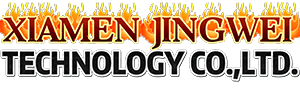











 +86-18965153335
+86-18965153335